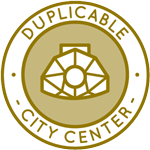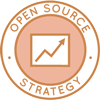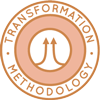Remote Internet Setup
This page is an open source resource page covering remote internet setup for sustainable village and community creation. It is divided into the following sections:
- What is Remote Internet Setup
- Why Focus on Remote Internet Setup
- Ways to Help and Consultants on this Component
- Satellite vs. Wireless vs. Direct Connection
- Remote Internet Implementation Details for 10-20 People
- Remote Internet Implementation Details for 20-50 People
- Remote Internet Implementation Details for 50-100 People
- Remote Internet Implementation Details for 100-400 People
- Remote Internet Implementation Details for 400+ People
- Resources
- Summary
- FAQ
This page will evolve indefinitely with the building of all 7 village models and in collaboration with others also choosing to build earthbag teacher/demonstration communities, villages, and cities using our blueprints and plans.
RELATED PAGES (click icons for complete pages)
CLICK THESE ICONS TO JOIN US THROUGH SOCIAL MEDIA
WHAT IS REMOTE INTERNET SETUP
 One Community’s global transformation and open source sharing goals necessitate an exceptional connection to the internet. While connectivity like this may not be as essential for all other communities, we see it as a definite helpful element for many and foundational to collaborative teacher/demonstration communities, villages, and hubs everywhere. For this reason, we’ve created this page and will open source our process of establishing internet in an area miles away from the closest power lines.
One Community’s global transformation and open source sharing goals necessitate an exceptional connection to the internet. While connectivity like this may not be as essential for all other communities, we see it as a definite helpful element for many and foundational to collaborative teacher/demonstration communities, villages, and hubs everywhere. For this reason, we’ve created this page and will open source our process of establishing internet in an area miles away from the closest power lines.
WHY FOCUS ON REMOTE INTERNET SETUP
 The better we can all communicate and share, the more people we can help. For this reason, before One Community is constructed in earnest, an initial team will move to the property to survey the land, finalize development plans, and create the “pre-infrastructure” that needs to exist to support the construction and sharing of all of One Community’s infrastructure, social architecture, and other details. This group will need internet access on the property and our goal is to have this established by day 1. This will enable them to communicate (voice and video chat), prepare tutorials (record and upload videos), and conduct business as usual (online research and using web applications).
The better we can all communicate and share, the more people we can help. For this reason, before One Community is constructed in earnest, an initial team will move to the property to survey the land, finalize development plans, and create the “pre-infrastructure” that needs to exist to support the construction and sharing of all of One Community’s infrastructure, social architecture, and other details. This group will need internet access on the property and our goal is to have this established by day 1. This will enable them to communicate (voice and video chat), prepare tutorials (record and upload videos), and conduct business as usual (online research and using web applications).
In support of our global transformation and open source sharing goals, we are developing this tutorial to help others interested in this too. We see this as helpful to individuals, groups, and especially for others interested in joining us in the creation of collaborative teacher/demonstration communities, villages, and hubs like One Community.
WAYS TO CONTRIBUTE TO EVOLVING THIS SUSTAINABILITY COMPONENT WITH US
SUGGESTIONS | CONSULTING | MEMBERSHIP | OTHER OPTIONS
CONSULTANTS FOR THIS REMOTE INTERNET SETUP PLAN
Tyler Gonnsen: Software Architecture Consultant and Web Application Developer
SATELLITE VS. WIRELESS VS. DIRECT CONNECTION
For a collaborative teacher/demonstration village/city like One Community, the primary focus is getting a system for internet access operational as quickly as possible. However, we don’t want to invest significant time or money into a temporary solution that will have to be upgraded/replaced after only a few months. With these goals in mind, we have evaluated the following 3 available options for selecting an internet provider: Satellite Internet, Wireless, and Direct Connection. For One Community’s property and goals, ISP-provided wireless is the preferred choice.
Satellite internet is by far the easiest, cheapest, and most readily available option for internet. It is doubtful, however, whether a satellite connection (5 Mbps) could realistically meet the needs of even an initial twenty residents, and it would definitely have to be upgraded as our complete initial team and visitors and expanded resident team join us on the property. Satellite suffers from low bandwidth, low data caps, high latency, and frequent outages (highly sensitive to weather). There are also installation costs and contracts not aligned with our goals ($350/mo and 2 year commitment). The benefit is that it would be very quick and easy to set up.
With flexible bandwidth (up to 1 Gbps), wireless/point-to-point internet is likely capable of providing adequate internet access for many years; even then it can be upgraded or supplemented with an additional connection to meet future needs. While the technology is usually not affected by typical weather (rain, snow, etc), being above ground and requiring alignment with the ISP’s tower adds moderate risk of interrupted service. There are two options for wireless internet: Do-it-yourself and ISP-provided
DO-IT-YOURSELF WIRELESS
Do-it-yourself wireless requires additional cost, time/effort, and responsibilities. Therefore, it is typically only beneficial in situations where no existing wireless options are available (not our situation).
ISP WIRELESS
ISP wireless is installed by companies providing this service. Since the ISP handles much of the installation, it is quick to implement (similar to satellite) carrying much less timeline risk than DIY wireless or direct connection. It has fairly low installation costs ($2000) and is the option we have identified as the most cost effective option capable of meeting our needs.

Direct Connection (Fiber in our case) internet is currently the leading technology with the fastest and most reliable connection available. A direct fiber connection is also as future-proof an option as available. Current bandwidth capabilities (10 Gbps) far exceed our needs and yet the technology is still improving. Being underground, there are the fewest risks of service interruption (the largest cause of failure is a backhoe digging without checking county maps). Installation, however, carries timeline risks and is by far the most costly (estimated $150k – $200k).
REMOTE INTERNET IMPLEMENTATION DETAILS
Here are the rollout specifics for our remote internet implementation beginning with the initial survey team and progressing through 100s of people as described on our First Five Years of Expansion Page. These guidelines should be applicable to any teacher/demonstration community, village, or city seeking to establish a similar internet setup like One Community’s. We will add to this section further once we actually start building (click here to help).
INITIAL SURVEY TEAM: INTERNET FOR 10-20 PEOPLE
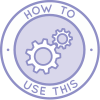 The first group of people to move to the property will be the initial survey team. Their function is surveying the property, soil amendment, and the beginnings of phase I food production. To meet our open source goals for this phase of development and the survey team’s individual internet needs, the following steps will be completed after purchasing the property but prior to anyone living on the property:
The first group of people to move to the property will be the initial survey team. Their function is surveying the property, soil amendment, and the beginnings of phase I food production. To meet our open source goals for this phase of development and the survey team’s individual internet needs, the following steps will be completed after purchasing the property but prior to anyone living on the property:
- Identify the initial “WiFi Area”, which:
- Has access to power (at least 4 outlets)
- Has access to ISP wireless network (enough elevation for no obstructions – hopefully as is, but may require constructing a simple tower)
- Is located somewhat near where people want internet access for the first year
- Work with local ISP to set up wireless connection
- Identify your company options and list from most preferable to least preferable based on cost and service
- Initial Installation: Receiver Installed by ISP, â°Ë†$2000 (one-time fee)
- Bandwidth Plan: 20 Mbps: â°Ë†$300/mo
- Network Gateway (provided by ISP (connects to receiver and outputs Ethernet)
- Router (current choice is Peplink Balance 305): $1600
- Throughput of 200 Mbps (should support us through â°Ë†400 residents)
- Access Point (current choice is Ubiquiti UniFi AP Outdoor): $125
- Throughput of 300 Mbps; Range of 600 ft; UniFi Network

One Community Internet Setup Overview for “The Initial Survey Team”: 10-20 People
ROUTER AND ACCESS POINT RATIONALE
Selecting hardware consists of two areas of focus: Routers and Switches/Access Points. Here are the expansion options for both and our rationale for recommending medium-term options in a case like ours:
ROUTERS |
| SHORT TERM | Most “consumer routers” are actually 3 devices in 1: a router, a switch, and a wireless access point. They cost $50 – $200 and can meet the needs of a growing teacher/demonstration village/city like One Community that needs WiFi available. It isn’t clear at what point our needs would surpass its capabilities but we think more than 50 residents would push this technology’s capabilities. The average person can set up and configure a consumer device such as this. |
| MEDIUM TERM | These devices cost $1000 – $3000 and can support many users (maybe up to 500). Someone who has worked with these networking devices before shouldn’t have trouble setting it up; we would guess that an average technical person could handle it as well without too much difficulty. Most “enterprise routers” are also higher quality components that are highly reliable, long-lasting, and provide capabilities that most consumer devices do not. These include:
|
| LONG TERM | The sky is the limit as these devices cost $5000 – $20000+ and handle anything you can throw at them. While they are technically designed to last for decades without breaking down, technology often moves faster than physical failure and it isn’t clear how long it would take before a teacher/demonstration village/city like One Community would begin to benefit from the features of these ultra-high-end routers. A networking professional is required to configure this device. |
ACCESS POINTS/SWITCHES |
| SHORT TERM | As mentioned above, an access point is included in the “consumer router” and no other separate device is required. |
MEDIUM TO | These devices create the “WiFi” zone so that devices can connect wirelessly to the network. With a single device, a teacher/demonstration village/city like One Community won’t have to worry much about setup because most of the configuration is related to managing a network of access points and we will only need one initially. |
THE FIRST WAVE: INTERNET FOR 20-50 PEOPLE
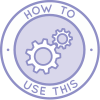 The rest of the pioneer team will move onto the property after the “landing party” has completed their site survey, identified the locations of all planned construction (specific for buildings to be built in the first 5 years, plus long-term general plan), begun soil amendment for the phase I food production, and confirmed approval for all the initial building plans. All residents will need to use the internet for open source sharing, research, and completing many of their tasks. Future residents will also likely need a larger area where they are able to work online and, at this point, enough planning will have been done to begin working on creating this and the long-term data/internet infrastructure.
The rest of the pioneer team will move onto the property after the “landing party” has completed their site survey, identified the locations of all planned construction (specific for buildings to be built in the first 5 years, plus long-term general plan), begun soil amendment for the phase I food production, and confirmed approval for all the initial building plans. All residents will need to use the internet for open source sharing, research, and completing many of their tasks. Future residents will also likely need a larger area where they are able to work online and, at this point, enough planning will have been done to begin working on creating this and the long-term data/internet infrastructure.
RATIONALE
The two tasks of our internet infrastructure during this phase are:
- To meet increasing network demands
- To begin constructing the long-term network infrastructure
For (1), the rule of thumb is to schedule bandwidth increase when average utilization reaches 80%. Our network specialists will monitor usage patterns to identify upcoming bandwidth and area needs before bottlenecks and congestion begin to cause problems. The only additional equipment selection required for this task is a basic network switch to allow connections to multiple access points. We believe that the demands on this device will be minimal thus a highly-rated consumer device will suffice.
For (2), the “landing party” (and anyone creating a similar internet system) should have identified the ideal location, based on:
| ALTITUDE | We will likely need to put up a tower so that the wireless devices have clear connections to both the ISP(s) and the entire property area. |
| CENTRALITY | It is preferable to be as centrally-located as possible. This allows the load to be broken up into different zones with minimal frequency interference and keeps the average connection distance to a minimum. |
| POWER | Ideally, this location will house all computer equipment in the long-term, meaning the location will need access to significant power and a backup power source and/or battery backup. It’d be nice to have all the equipment housed indoors, with ability to use the heat produced and also cool the space so that the devices don’t overheat. |
20-50 PEOPLE IMPLEMENTATION DETAILS
When necessary (based on network usage analysis):
- Increase internet bandwidth (estimated â°Ë†40 Mbps: â°Ë†$600/mo)
- Expand WiFi zone
- Consumer Network Switch (current choice is TP-LINK TL-SG108): $30
- Additional access points (2 x same model, total = 3): $250

Expanding the WiFi Zone Overview for “The First Wave”: 20-50 People Overview
Construct “Internet Station” (anytime if standalone, or when possible if part of other building):
- Tower (price dependent upon height): $200 – $4000
- UPS Battery Backup: $200
- Move/install previously purchased equipment (ISP receiver/gateway, router)
- Business Network Switch (current choice is Cisco SG200-26P): $450
- Broadcast Network Over Entire Property
- Wireless Transceiver (current choice is Ubiquiti Rocket M2 Base Station and Ubiquiti Airmax 2.4GHz 15dBi 120 degree Sector Antenna) x 3: $720
- Connect Existing Wifi Zone to Network
- Wireless Receiver (current choice is Ubiquiti Nano M2): $85

Constructing an “Internet Station” Overview for “The First Wave”: 20-50 People
THE SECOND WAVE: INTERNET FOR 50-100 PEOPLE
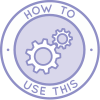 The “second wave” of an additional 50-100 residents is projected to begin mid-way through the construction of the Earthbag Village (Pod 1). As with any increase in property population, we’ll have to stay aware of when to increase the bandwidth available and size of WiFi area so that all residents can perform their tasks and reasonably use the internet in their free time without being hindered. This will likely require setting up additional separate areas for WiFi access as the number of separate groups of residents increases (different building/work sites, temporary housing, etc).
The “second wave” of an additional 50-100 residents is projected to begin mid-way through the construction of the Earthbag Village (Pod 1). As with any increase in property population, we’ll have to stay aware of when to increase the bandwidth available and size of WiFi area so that all residents can perform their tasks and reasonably use the internet in their free time without being hindered. This will likely require setting up additional separate areas for WiFi access as the number of separate groups of residents increases (different building/work sites, temporary housing, etc).
RATIONALE
As we increase our total internet bandwidth to accommodate the additional residents, it may be a good opportunity to add some fault tolerance to our network via a redundant ISP connection. Instead of increasing the bandwidth of our existing ISP internet connection, we can purchase a second receiver and separate internet bandwidth from a second ISP. Thus, if there is a failure somewhere along the line connecting to the internet via ISP1, we’d be able to continue (although at a reduced capacity) via the ISP2 connection.
By the completion of the previous phase, we’ll have the initial infrastructure for property-wide internet access. This infrastructure will allow easy setup of new WiFi zones in areas with line-of-sight and access to power; however, it is unknown and unlikely that it will enable client devices to directly access the network. During this phase, we will need to copy the existing WiFi area setup to additional areas and start closely monitoring how the load is handled so that we can identify points in the infrastructure to be upgraded for optimal results.
50-100 PEOPLE IMPLEMENTATION DETAILS
When we want to add additional/redundant bandwidth:
- Work with local ISP to set up wireless connection
- Company options should be the same as in the 10-20 scenario
- Initial Installation: Receiver Installed by ISP, â°Ë†$2000 (one-time fee)
- Bandwidth Plan: 20 Mbps: â°Ë†$300/mo (for a total of 60 Mbps: â°Ë†$900/mo)
- Network Gateway (provided by ISP; connects receiver to router via Ethernet)
When we want to add an additional area (repeat as necessary):
- Wireless Receiver (current choice is Ubiquiti Nano M2): $85
- Consumer Network Switch (current choice is TP-LINK TL-SG108): $30
- Access Points (current choice is Ubiquiti UniFi AP Outdoor) x 3: $375

Adding Additional Redundant Bandwidth Overview for “The Second Wave”: 50-100 People
THE FIRST FIVE YEARS: INTERNET FOR 100-400 PEOPLE
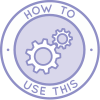 Throughout the first five years on the property, we will construct and open source several key structures including The Duplicable City Center, the earthbag village (Pod 1), the indoor growing structures, and other related buildings. The expectation from residents working in these areas and visitors touring our community will be that a fast, reliable internet connection is available everywhere within and close to our constructed buildings. Only remote areas of the property (areas that have no access to power for instance) will have poor or no connection to the network. While residents will have universal access to the property network, we will likely be handling visitors in a separate “guest” system to allow internet access without access to the entire property data network.
Throughout the first five years on the property, we will construct and open source several key structures including The Duplicable City Center, the earthbag village (Pod 1), the indoor growing structures, and other related buildings. The expectation from residents working in these areas and visitors touring our community will be that a fast, reliable internet connection is available everywhere within and close to our constructed buildings. Only remote areas of the property (areas that have no access to power for instance) will have poor or no connection to the network. While residents will have universal access to the property network, we will likely be handling visitors in a separate “guest” system to allow internet access without access to the entire property data network.
RATIONALE
Within each building, we will need a switch or set of switches to connect all the wireless access points together. For buildings with light expected throughput, a consumer-grade switch should suffice; for high throughput buildings, a business-class switch will probably be needed. Before construction, designs should be analyzed for access point locations to ensure that power and data cables are available where needed to provide full wireless coverage. Ethernet cables can support total distances of at most 75m, so the size of the building determines whether a single, centrally placed switch can reach all the necessary access points or whether multiple switches are needed so that no single cable exceeds 75m in length. The switch also needs to connect to the wireless receiver, which will be on top of the roof. The access points should support broadcasting multiple SSIDs so that we can use one set of hardware to support both trusted resident connections to the data network and untrusted guest/visitor connections to the internet.
Each building/WiFi area will connect back to the central “Internet Tower.” For areas with low expected aggregate throughput, a basic receiver can connect the building to the relevant sector antenna wireless transceiver, which is the point-to-multipoint (PTMP) setup described previously. However, some buildings or areas will handle significant load and will need dedicated connections to the tower. In these situations, a point-to-point (PTP) connection will be required. Different PTP connection hardware can handle different loads – the faster the transfer rate, the more expensive the connection. Therefore, each situation is unique and will be “right-sized” so that we don’t overspend or underperform.
100-400+ PEOPLE IMPLEMENTATION DETAILS
As the number of users increases, we will continue to increase bandwidth to stay ahead of growing demand. Our current estimate for this phase would be â°Ë†175 Mbps: $1750/mo and our current suggestion for access points is the UniFi line by Ubiquiti (same line, different models than the outdoor access points previously suggested). These access points were selected based on their relative affordability and the following features (from http://www.ubnt.com/enterprise/):
- “Guest Portal/Hotspot Support: Easy customization and advanced options for Guest Portals include authentication, Hotspot setup options and the ability to run as an external portal server. Take advantage of UniFi’s rate limiting for your Guest Portal and Hotspot package offerings. Apply different bandwidth rates (download/upload), limit total data usage and limit duration of use ” all with billing integration and voucher-based authentication.”
- Zero Handoff Roaming: “Multiple access points act as a cluster, appearing as a single AP [Access Point] and enabling seamless roaming by wireless clients.”
Each building will be individually evaluated to determine the necessary number and optimal locations for access points so that the entire internal area has connectivity and no access point is trying to support too much load. However, a few examples of setups:

Small Building Internet Configuration Example

Large Building Internet Configuration Example
Extending off our existing PTMP design, Ubiquiti currently offers the following PTP links:
- Nano Station Loco (54 Mbps, Link Cost: â°Ë†$100)
- Nano Bridge (100 Mbps, Link Cost: â°Ë†$200)
- Rocket M Titanium w/ Rocket Dish (150 Mbps, Link Cost: â°Ë†$750)
- Rocket M5 AC w/ Rocket Dish – Still in progress (450 Mbps, Link Cost: â°Ë†$600)
- Air Fiber (1400 Mbps, Link Cost: â°Ë†$3000)

Expanding Internet Capabilities Overview for “The First Five Years”: 100-400 People
THE LONG TERM: INTERNET FOR 400+ PEOPLE
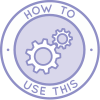 At this point, we’re looking far into the future, probably at least five years after breaking ground at One Community. Over time, the community will increase to our long-term goal of 2000 residents and visitors. We will build other sub-villages within One Community, additional food and energy infrastructure, more city centers, and other buildings not currently within the scope of our planning (dedicated educational and business areas). We will continue to evolve all aspects of One Community, bringing additional features to our existing infrastructure and buildings, such as increased monitoring and automation.
At this point, we’re looking far into the future, probably at least five years after breaking ground at One Community. Over time, the community will increase to our long-term goal of 2000 residents and visitors. We will build other sub-villages within One Community, additional food and energy infrastructure, more city centers, and other buildings not currently within the scope of our planning (dedicated educational and business areas). We will continue to evolve all aspects of One Community, bringing additional features to our existing infrastructure and buildings, such as increased monitoring and automation.
RATIONALE
Given the rapid rate of technological progress, the specific problems and opportunities that will unfold during our time on the property, and the increased expertise as more Pioneers join our team, we can currently only outline a few big-picture scenarios that may prove to be relevant:
- Logistics of an evolving infrastructure that can expand to meet our long-term resident goals, such as serving a community size of around 2000 residents
- Additional infrastructure redundancy so a loss of any one network connection (between buildings or with an ISP) does not cause a loss of network features
- Expanding the WiFi coverage area to include locations even without existing power and network connections, potentially even to seamlessly blanket the entire property
- Adding in shared network resources, such as data storage, local application virtualization, and locally hosted servers and services
400+ PEOPLE IMPLEMENTATION DETAILS
1. Upgrading the infrastructure to handle the expanding community will involve increasing total internet bandwidth and the physical devices capable of handling the load:
- As in the previous stages, our optimal bandwidth will be determined by analyzing the current usage logs. We can only guess what our average data needs per users will be; however, it becomes safer to lower the average as the number of total users increases because the odds of all users attempting to use the system simultaneously decreases. At the anticipated 2000 users, we’ll assume a data rate of 0.25 Mbps per user, which would result in a required aggregate internet bandwidth of 500 Mbps: â°Ë†$4000/mo
- For the increased load, an upgraded router will be required. My current recommendation is the Peplink Balance 710 (which handles 800 Mbps): $5000
2. Options to add redundancy include:
- Adding ISP connections benefits us because if a piece of hardware fails or becomes out of alignment, only a relatively small portion of the bandwidth is affected. If the ISP’s towers are in different locations, we may also benefit from a decreased chance of losing connection during extreme weather events. The downside is increased costs associated with additional hardware, installation, and maintenance, as well as increased monthly costs by missing out on the lower rates of larger bandwidth plans. As an example, we could have 4 ISP connections at â°Ë†125 Mbps per connection.
- For potential failures between buildings on the property, we could choose to add redundant paths. A second tower could be constructed with a high-speed link between the towers and consumers connected to both towers. Thus, if the bandwidth of the connection to Tower 1 is saturated or the connection itself is lost, the consumer has a second path through Tower 2 to get to the primary connections of Tower 1.

Creating Internet Redundancy for 400+ People
3. Ideally, we would have WiFi coverage spanning the entire property so residents and visitors could move around with their tablets, smartphones, and other wireless devices and have a seamless experience connected to the internet and data network. Bringing wireless internet to large areas is an active area of research in the industry, so we can hope that the capabilities to easily accomplish this will become available within the next 5-10 years. As it currently is, we will set up wireless access points everywhere that we have easy access to power, thus our Wifi zone will encompass all buildings. For remote areas, we could set up “mini-towers” that would connect to the internet tower and serve as an access point. On unobstructed flat land, it would take 36 of such towers to blanket 1 sq mi with Wifi coverage. Each specific property would have to be individually evaluated to determine the required number and placement of towers. Each “mini-tower” would consist of the following:
- A â°Ë†20 ft tower, solar panel, inverter, and battery to power these devices
- A PtP link to communicate with the internet tower (dish and receiver)
- An access point to create the Wifi zone
4. There are three primary advantages to hosting some of our own services with servers on the property connected to our local area network (LAN). First, we reduce our monthly bandwidth costs by reducing the amount that we rely on internet-based services to meet our needs. Second, we become more resilient by allowing more functions to continue in the event of a lost internet connection. Third, we increase the performance of applications that require significant data transfer and have a low tolerance for network latency. Common uses include network data storage (a shared or private hard drive storing data on the property), application virtualization (instead of everyone needing to install a program, users can access it from any computer), and hosting (custom programs, websites, or other services available only to those connected to the property’s network). The significant downside to this approach is the cost to acquire and maintain the necessary hardware and software, as well as the additional burden of adding to the many things that we are responsible for providing. An example setup with these capabilities extending the previous redundant network design is shown below.

Extending the Redundant Internet Network
RESOURCES
- “DIY and Off-grid Remote Internet Connection” Article
- “Wireless Networking in the Developing World” Book (Read Online): http://wndw.net/index.html
- Village Telco’s Mesh Potato – An Phone/Internet Solution for the Developing World: http://villagetelco.org/
- Cisco’s Suggested Network Design: http://www.ciscopress.com/articles/article.asp?p=1608131
- Using Ubiquiti Product to Create a Distributed Wireless Network or ISP:
- A tool/resource to compare existing internet providers in your area
SUMMARY
 ISP Wireless combined with the medium-term router and medium-to-long-term access point options described above are the combination of hardware and service that we have found to best provide the most affordable, adaptable, and functional internet needed to meet our global transformation and open source sharing goals. If direct connection is not affordably available, we would recommend a similar setup for other collaborative teacher/demonstration communities, villages, and hubs too. In worst-case scenarios, satellite internet (and its shortcomings) is currently the only other option we found. As we implement the above strategy, we will open source share our setup, adaptations, evolutions, and maintenance experience on this page.
ISP Wireless combined with the medium-term router and medium-to-long-term access point options described above are the combination of hardware and service that we have found to best provide the most affordable, adaptable, and functional internet needed to meet our global transformation and open source sharing goals. If direct connection is not affordably available, we would recommend a similar setup for other collaborative teacher/demonstration communities, villages, and hubs too. In worst-case scenarios, satellite internet (and its shortcomings) is currently the only other option we found. As we implement the above strategy, we will open source share our setup, adaptations, evolutions, and maintenance experience on this page.
FREQUENTLY ANSWERED QUESTIONS
Q: What would you recommend for extreme remote conditions?
Satellite internet would most likely be the only option in these situations.
Q: When would direct connection make sense? Â
Anytime the additional cost justifies the additional benefits.
Q: You make a distinction between ‘wireless transceivers’ and ‘wireless receivers’, but aren’t they all transceivers? They are all capable of two-way communication, correct?
Yes, they are all technically transceivers – devices capable of both transmitting and receiving data. The reason we made a distinction was to further illustrate the directionality in the point-to-multipoint links. Our transceivers are the ‘point’ that broadcast to connect with multiple [point] “receivers.”
Q: What about health concerns related to WiFi or other forms of microwave radiation on the property?
We recognize that many people are understandably concerned about their health these days. We also feel that it is important for our organization’s response to be conscientious of the significance of the risk. Given the loss of technical capabilities and increase in cost associated with abandoning wireless technologies completely (and even more if we attempted to minimize all forms of electromagnetic radiation on the property), we do not feel there is reason to doubt the current scientific consensus (summarized here by the World Health Organization): “Based on a recent in-depth review of the scientific literature, the WHO concluded that current evidence does not confirm the existence of any health consequences from exposure to low level electromagnetic fields.“
Here’s a video that takes more of a layman’s approach to addressing this concern:
This said, however, One Community is not presenting this as the definitive solution, but rather the solution most appropriate to our organization and community. As in all aspects of our project, we welcome the diversity of opinions about these matters and encourage others who prefer alternative solutions to consider expanding off our designs and building a satellite community that creates the variation that works best for them.
 One Community
One Community