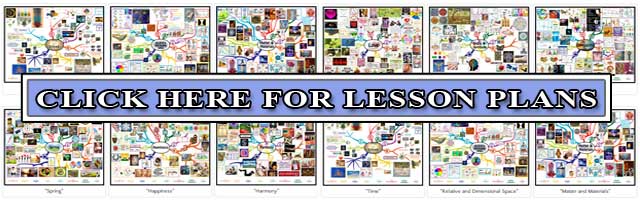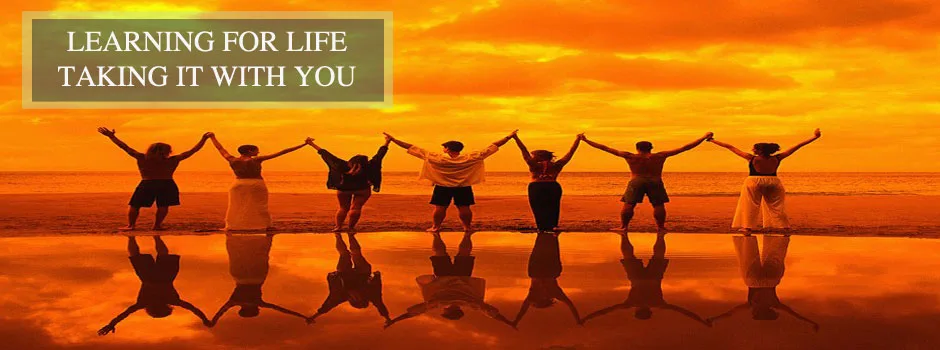
Information Maintenance and Sharing – Taking Your Learning With You
This page is about how any individual using the Education for Life program can maintain, evolve, and transfer all their educational progress, evaluations, and data. We discuss the details of this with the following sections:
- Information Maintenance Overview
- Why Open Source this Information Maintenance & Sharing Strategy
- Ways to Contribute
- Significant Contributors to this Component
- Information Maintenance and Sharing Details
- Summary
- FAQ
- Resources
RELATED PAGES
EDUCATION OVERVIEW | HOW TO USE THIS PROGRAM | OUR OPEN SOURCE PURPOSE


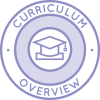
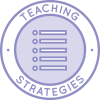
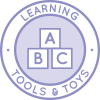




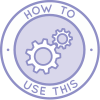
INFORMATION MAINTENANCE OVERVIEW
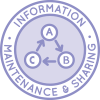 This information maintenance and sharing page is about using the Education for Life program to maintain, evolve, transfer, and share to another program or for personal use all the relevant information gathered throughout a person’s learning process. This information is a person’s school transcript and much more. This page includes the specifics of how a digital copy will be accessible to key members of the individual’s educational team, how we authenticate the information and maintain privacy, and how the individual can take a copy of this information for their own use as an “official copy.”
This information maintenance and sharing page is about using the Education for Life program to maintain, evolve, transfer, and share to another program or for personal use all the relevant information gathered throughout a person’s learning process. This information is a person’s school transcript and much more. This page includes the specifics of how a digital copy will be accessible to key members of the individual’s educational team, how we authenticate the information and maintain privacy, and how the individual can take a copy of this information for their own use as an “official copy.”
WHY OPEN SOURCE THIS INFORMATION
MAINTENANCE & SHARING STRATEGY
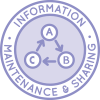 One Community is about creating positive and permanent global transformation through open source and self-replicating teacher/demonstration hubs. In support of these, we developed tools and structures for assessing, maintaining, and improving the educational process and experience for both new and veteran members of our team. We then developed them for use in any environment where there are Teachers and Learners, Facilitators and Staff, Managers and Teams, etc.
One Community is about creating positive and permanent global transformation through open source and self-replicating teacher/demonstration hubs. In support of these, we developed tools and structures for assessing, maintaining, and improving the educational process and experience for both new and veteran members of our team. We then developed them for use in any environment where there are Teachers and Learners, Facilitators and Staff, Managers and Teams, etc.
Our hope in open sourcing the information maintenance and sharing strategy aspect of what we’re creating is to increase educational transparency and provide a template usable within our system and others. Sharing and helping to support and spread ideas like this is directly in alignment with our Purpose and Mission, our Global-transformation Pledge, and Highest Good philosophy for open source creation, sharing, and making a difference in the world.
WAYS TO CONTRIBUTE TO EVOLVING THIS EDUCATION PROGRAM WITH US
SUGGESTIONS | CONSULTING | MEMBERSHIP | OTHER OPTIONS
SIGNIFICANT CONTRIBUTORS TO THIS COMPONENT
Ellen Ross Kaspi: Progressive Educator and Mind/Body Modality Specialist
Jessica Wienke: Organizational and Leadership Development Consultant
Sangam Stancza: Ph.D. and P.E.
Stephanie VanderKallen: Mental Health Professional and Teacher
INFORMATION MAINTENANCE DETAILS
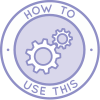 An individual being able to take the results and evaluation of their learning process with them is something we consider important for anyone wanting to share that information, have it for personal use, or use it to transfer to another educational program. With this in mind, we’ve designed our process with the intent to make sharing and accessing this information as easy as it is for the ACT and/or SAT tests. For more advanced Learners, this process includes sharing the ACT and/or SAT tests also. We discuss all this with the following sections:
An individual being able to take the results and evaluation of their learning process with them is something we consider important for anyone wanting to share that information, have it for personal use, or use it to transfer to another educational program. With this in mind, we’ve designed our process with the intent to make sharing and accessing this information as easy as it is for the ACT and/or SAT tests. For more advanced Learners, this process includes sharing the ACT and/or SAT tests also. We discuss all this with the following sections:
- Maintaining Information
- Information Security and Authentication
- Google Doc Information Transfer Process
- Software and Record Transfer Process
MAINTAINING INFORMATION
Within the Education for Life program, maintaining the information related to an individual’s learning process is a collaborative effort. This process happens mostly using Google Docs and is described in detail in on the Assessment Format and Assessment Forms pages. We think Google Docs are the best choice for this because:
- Access is customizable in several ways

- Changes can be easily tracked using the “Version History” option

- They are easy to transfer and/or make digital or paper copies (see Transfer Process below)
- They are a more sustainable because digital files don’t require paper
INFORMATION SECURITY AND AUTHENTICATION
Security of school transcripts is also important. To assure this with Google Docs, we use Google Groups that include all staff that should have access to any particular transcript or document. Adding and removing people from these groups takes less than a minute and grants or removes access to all documents the related Google Group has been given access to. Here is a resource from Google that explains how this works: Article: “Use Groups to Share Content”
Authentication of documents can be handled in two ways:
 For digital access, an official request can be made to the source organization and that organization can then verify release with the Learner and export a PDF version of the transcript.
For digital access, an official request can be made to the source organization and that organization can then verify release with the Learner and export a PDF version of the transcript.- Physical copies can also be made of the documents/transcripts and the official organization seal or stamp can be applied to show they are authentic.
If the individual desires it, the privacy settings for the Doc can also be changed so that anyone with the link can view the document. This would allow the easiest access to the information and should include a signed Release Form with a statement like this if used: (update this wording with your own legal team) “I request XYZ document settings be changed so anyone with the link can view a digital copy. I understand that allowing such access means there is the potential for the link being shared without my knowledge and potentially with people not authorized by me. By signing this agreement I am stating that I understand the potential consequences of such a decision and accept and take full responsibility for choosing to share my personal information in this way.”
GOOGLE DOC INFORMATION TRANSFER PROCESS
As mentioned above, transferring Google Doc information is easy. It can be done three ways:
- Digital sharing by adjusting the share settings
- Digital sharing by converting the document to a certified PDF copy
- Physical sharing with a printed copy authenticated with the organization’s seal
SHARING BY ADJUSTING SHARE SETTINGS
Adjusting share settings for a Google Doc can be seen in the Maintaining Information section above. The most important thing to understand if using this option is that it is the least secure and most easily editable. Choosing this option should include the student or guardian signing a waiver that similar to this: (update this wording with your own legal team) “I request XYZ document settings be changed so anyone with the link can view a digital copy. I understand that allowing such access means there is the potential for the link being shared without my knowledge and potentially with people not authorized by me. By signing this agreement I am stating that I understand the potential consequences of such a decision and accept and take full responsibility for choosing to share my personal information in this way.”
Using an option like this should also include verifiable details to confirm that the transcript and information are authentic. One easy way to accomplish this is to add an “Official Transcript” header and footer to the document and then change the settings so only the owner/organization can edit it. This essentially “seals” the document by guaranteeing that the header, footer, and content can’t be edited. The included reference number assures the document’s authenticity can be checked in any case it is questionable by comparing that number to the one on the document and separate internal records associating the document with that number. If you so desire, there are also ways to add a watermark to all pages.

Note: If you are choosing this method, not adding the official transcript details until the document is “sealed” is an important additional step to keeping these details secure.
SHARING AS A PDF
Sharing as a PDF is more secure than adjusting the share settings because it doesn’t give anyone access to the source Google Doc. The same official transcript details described above should be included so authenticity can easily be verified. Any PDF can also be easily compared against the original. Once you’ve added the official transcript details, you can export the document to a PDF by simply accessing the “Download As” option under the “File” dropdown on the Google Doc itself: File –> Download As –> PDF Document (.pdf)

SHARING A PRINTED COPY
The printed-copy option is less sustainable and potentially more labor intensive but arguably the most secure. This option is accomplished by printing out the entire transcript and then affixing your school’s official seal to it. Using this option should still include a verifiable transcript number.
SOFTWARE AND RECORD TRANSFER PROCESS
In One Community’s case, the open source and free-shared application and software we are developing will also include records and a transfer process. These records will be able to be accessed by the individual or sent out by request as an official copy with all of the same authentication details described above.
The education tracking aspects have not been developed yet, but are expected to include the ability to run and share the following reports once complete:
- Time invested
- Skills learned
- Work completed
- Results of all assessments and reviews
SUMMARY
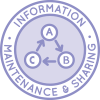 When applied fully, the Education for Life program should provide what’s needed to surpass even the strictest education standards for traditional educational institutions. This page is meant to be combined with the Objective Data and Analysis page and the Information Maintenance and Sharing page to provide the necessary and objective assessment, analysis, and transfer of education progress and information to programs outside of the Education for Life system.
When applied fully, the Education for Life program should provide what’s needed to surpass even the strictest education standards for traditional educational institutions. This page is meant to be combined with the Objective Data and Analysis page and the Information Maintenance and Sharing page to provide the necessary and objective assessment, analysis, and transfer of education progress and information to programs outside of the Education for Life system.
FREQUENTLY ANSWERED QUESTIONS
Q: Are all aspects of this Evaluation and Evolution component necessary?
We consider all aspects listed above as important, but how a person or organization chooses to use them is up to that individual or group. To maximize the flexibility and application options, all components are designed to be usable in combinations, as part of the complete One Community Education for Life program, or as stand-alone components.
Q: What if I have my own evaluation system that I like better, can I use that instead?
Of course! All aspects of the Education for Life program are designed for use in any educational environment and with or without inclusion of any other aspect of the program.
OTHER RESOURCES
We're building a resource section. Click here if you have a suggestion or resource for this page.
OPEN SOURCE SUBJECT RESOURCES (click icons for complete pages)
OPEN SOURCE CURRICULUM OUTLINES (click image for summaries and links to complete pages)
CARE


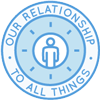

SHARE




PLAY




OPEN SOURCE TEACHING METHODOLOGY SUMMARIES
Montessori | Waldorf | Orff | Reggio | Multi-Intelligence | Bloom's Taxonomy | Study Tech | I-WE
INDEX OF ALL THE ONE COMMUNITY OPEN SOURCE LESSON PLANS
THE WORLD'S LARGEST ONLINE FREE EDUCATION RESOURCE ARCHIVE
RELATED CONTENT AND OTHER RELATED RESOURCES
We're building this resource section. Click here if you have a suggestion or resource for this page.
- GSuite Learning Center: How to Use Google Docs
- How to Use Google Docs without a Gmail Account
- Article about Using Google Groups to Share Content
- Send us your ideas
 One Community
One Community